Installing A CAD System to do showroom layouts saves labor, cuts expenses, improves displays and provides valuable management information.
The easiest way to move furniture is with a mouse. This mouse can’t unload a truck or deliver furniture to a customer’s home, but it can arrange merchandise on the sales floor, save time and money.
Furniture retailers have achieved significant return on their investments in operations software. Most wonder how they got along without it (a few probably wish they never saw it). If you are in the "most" category, the next computer application on your list should be "computer assisted design" or CAD.
Let me say first that I sell light bulbs not computers or software. But during conversations with owners, sales managers and interior designers on how to improve lighting, I hear about problems in maintaining the sales floor and getting it right the first time. I’ve seen the guys from the warehouse set up a room group only to hear, "That’s not good. Go get the other one." And, I’ve seen designers pushing pencils across a hand drawn, scale drawing like I used to do for lighting. Doing layout work by hand or with two guys from the warehouse is an incredible waste of resources.
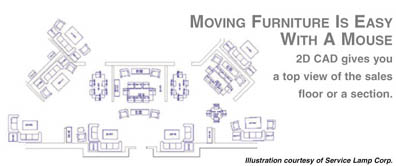
We’ve Come A Long Way, Baby!
Five years ago I wouldn’t have suggested you consider CAD. The "workstation" alone would have cost $7,000. Today, any $700 computer from the Sunday paper supplement will run CAD software. The program that I use works quite well on my three year old computer.
You no longer have to be an engineer or a highly trained operator to benefit from CAD either. If you can cut and paste you can operate today’s software. CAD software today is "intuitive" which means you can usually figure out what to do. If you consider yourself a computer "power user," you might even undertake CAD implementation as a D-I-Y project. My own experience tells me, however, that a little professional help will get the results you want a lot quicker.
Why Bother?
The reasons for using CAD are the same as using word processing: It saves time and money by taking care of the mundane tasks so your creativity can be used elsewhere. Rather than spending days to add a new line to your sales floor by hand, CAD will let you do it in hours. You may be saying, "I can do layouts in my head." Perhaps you can and are doing an excellent job. CAD is best suited for big stores or multiple locations but even stores with 15,000 square feet can benefit, so stay tuned.
CAD works like an electronic piece of paper but the designer does not waste time drawing little rectangles for each piece in a room group. A click or two with the mouse inserts a "block" of information into the drawing that looks like furniture and includes your SKU. The block can be rotated at any angle, grouped with other blocks, or assigned to a "layer". We, old guys, call layers "overlays" because they "lay over" the drawing. Layers can be turned on and off to show only the information you need. If you want to know the color of the wall you just put a green sofa next to, click on the wall color layer and you’ll know in a heartbeat if you have made a mistake -- without lifting a thing.
CAD isn’t new or futuristic. Manufacturers have used it for over 20 years. Groceries, drug stores and other retail chains use a similar approach to manage miles of shelves. Their "planograms" show product packaging in full color just like it will look in the store. Furniture manufacturers use CAD to design and manage branded showrooms and galleries. Keeping hundreds of stores fresh or introducing a new product group would be unmanageable without using a computer. Some retail furniture stores already use CAD to manage sales floors and to show customers how pieces fit in their rooms.
Your customers, or people like them, are using CAD techniques-- today, to arrange furniture in realistic room settings. Take a look at the "3D" technology used by Wickes Furniture. (www.wickesfurniture.com/ and click the "Room Planner" icon) Their customers are selecting, inserting, dragging and rotating furniture for photo quality room settings. Room Planner, as used by Wickes, is only a part of the "Room Designer" application, developed by Interiors Interactive (www.interiorsinteractive.com). Their process employs innovative data processing techniques that provide realistic images to consumers with modem connections.
The type of CAD I suggest you use is two dimensional (2D), no different in concept than magnetic boards interior designers use to layout customer rooms. You can see a top view of the entire sales floor or zoom in to accurately measure clearance between pieces to check ADA compliance. You can assign colors to individual blocks or to everything on a layer. By planning the drawing with layers, a multi-line store can see at a glance how much floor space is allocated to each line and how much prominence each line is given.
For example: Let’s assume that you have two lines that are very competitive in all respects. One is outperforming the other but offers a lower margin. Clicking layers on and off, you can see if placement on the sales floor could account for the difference. Move furniture around with your mouse to balance the presentation, communicate the new plan to the physical world, and see if the new arrangement improves sales for the higher margin line. The whole planning process can be done before lunch rather than next Tuesday.
Spreading the Word
Communicating with all the people who have input to a merchandising plan, couldn’t be easier. Electronic, CAD drawings can be Emailed or posted to a web site. Software allows store managers, sales managers, and floor coordinators with no CAD training to look at and even mark up the proposed plan. The viewing software is free and works like a charm if your CAD software is compatible. (Go to: www.Buzzsaw.com to see how it is done and to www.autodesk.com, for free, Volo View Express software.)
Back in my hand-drawing days, which by the way was last year, I hated to mail that drawing tube. It was cumbersome, time consuming and expensive. Even worse was knowing that changes would be required which meant doing the whole drawing over, by hand. Not so with CAD’s electronic paper. Comments on your plan can be easily incorporated.
Picking the Software
If you were to ask me to recommend a general purpose business package I would recommend Microsoft Office. Why? It’s out there, its proven and a lot of people use it. It is the industry leader, I have used it and am comfortable in making the recommendation. Star Office, available on the web for free, may be just as good for your purpose but I haven’t used it, yet. CAD software is the same. There’s free stuff, cheap stuff, and all sorts of software that may be better for you than pencils and erasers. Some packages even have the features I have mentioned.
In the CAD market, the clear leader is Autodesk (www.autodesk.com). They have $4,000.00 AutoCAD packages used by rocket scientists and architects but they also have $600.00 "lite" packages that will work for most home furnishings retailers. Moving furniture with a mouse, after all, is not rocket science.
The main reason I picked AutoCAD LT is compatibility. I can receive a drawing electronically from the $4,000 architect’s program, read it, change it and send it back with very few problems. The $100 package I tried first couldn’t do that. A second reason was the availability of support and training. Someone in every major city offers training and support. The third reason was compatibility with the business that does my printing.
The Weakest Link
The weak link is the printer, called a plotter in CAD. Computers have fallen in price and so have plotters. But owning a plotter is still a $3,000 investment (plus space for the desk sized unit, paper jams and maintenance). Unless you have 20 or 30 stores you probably don’t want to own one, but there is an alternative.
The business you use to make copies of your hand-drawn "blue prints" can probably take your drawing by Email and print it before you can drive there to pick it up. Mine charges $4 or $5 for the service, depending on the size of the drawing. That expense is for the ‘final’ product with changes incorporated. I print letter size versions on my regular printer and fax them to the store for comments and changes. Savings in printing and overnight mail alone covered the cost of CAD software in less than six months.
Recipe for Success
The ingredients for a successful CAD implementation are: (1) Hardware, (2) Software, (3) Drawings, (4) Libraries, (5) Plan for using the system to its full potential, and (6) Training. You can mix all this up on your own like I tried to door you can do what I finally did, call for help.
Computer hardware and software really aren’t a problem and putting them together is relatively easy. Setting up a CAD drawing, selecting a "template" to use, and establishing your "user preferences" are more troublesome. Plotting, which caused me a problem, isn’t really difficult if you know the language and understand what the "help file" instructions mean.
Getting the "footprint" of your sales floor on the computer is the next step after the software is ready. You may be able to get a "file" in CAD from your architect or landlord and be ready to go in no time. If you have to create a file from a blue print, you may be better off buying it—have someone set it up for you. Building a library of furniture to insert is also something you can do but it takes time. Buy some of these things. CAD should be a design tool not a career change.
Once the "store" appears on your screen you can begin inserting furniture just as you would in the physical world. Moving furniture with a mouse is simply a matter of selecting the block or shape you need and pasting it into the drawing. You can then drag it wherever you want, rotate it to any angle and move on. Click, click, click with the mouse and you can accurately measure clearance to maintain aisles. It’s that easy.
My CAD job is easier than yours because once the lights are bolted in they don’t change. I didn’t have to carefully plan how I would assign layers to different product lines or define block attributes like color and model number. To get the full benefit of the technology you, your designers, or your consultant will need to do that.
When I got stuck in my implementation I called a consultant at Automation Design Company (www.automationdesign.com/) for help. He knew how CAD software works and understood the furniture business. There are lots of "help" resources available but understanding the industry was key for me. A few simple fixes (for him) and my problems with set up, compatibility and plotting were solved.
Beam Me Up, Scottie
Right now, with 3D CAD, a more expensive cousin of 2D, you can lay out your showroom and take a "virtual" walk through to test merchandise presentation, sight lines and the visual impact on the customer. It is more expensive and complex than 2D but it is available. It won’t be as realistic as the virtual tour of a Robb & Stucky showroom but it will give you a good idea of what the customer will see. (http://www.robbstucky.com/locations.htm and click on the virtual tour icon.) The Robb & Stucky virtual tour uses yet another technology but it’s only a matter of time until technologies come together. Then we will be able to insert blocks into our drawings with true-to-life color and fabric and tour the final product. (Actually, it can be done today but it is expensive and pretty technical. A lot of what we see on TV and at the movies is computer generated.)
Even if you don’t want to go where few have gone before, implementing 2D CAD is a step in the right direction for sales floor planning and management. If a pencil drawing layout takes two or three days, CAD can do it in hours. A $5,000 investment in computer, software and training is quickly recovered if it means you don’t have to work your design team overtime or hire another designer. If you are not using CAD you are missing benefits just like you were with inventory control software.
Like I said, I don’t sell it, but if I were you, I would buy it. Moving furniture with a mouse is a lot easier.
Monte Lee is a Regional Manager for Service Lamp Corporation covering the Southeastern US from his High Point office. Service Lamp is a distributor of lighting products from all major manufacturers. Service Lamp provides design and support services to corporate sponsored stores, showrooms, Top 100 retailers, and independent furniture stores, nationwide. For more information about the topics in this article, contact FURNITURE WORLD at mlee@furninfo.com.